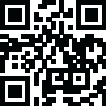
Latest Version
Version
8.7.0 Build 3302
8.7.0 Build 3302
Update
May 04, 2024
May 04, 2024
Developer
Naver Japan Corporation
Naver Japan Corporation
Categories
Communication
Communication
Platforms
Windows
Windows
File Size
65.89 MB
65.89 MB
Downloads
0
0
License
Free
Free
Report
Report a Problem
Report a Problem
More About Line
Line is a powerful communication platform designed for instant messaging directly from your desktop to phone numbers in your contacts list. It offers similar functionality to WhatsApp but extends accessibility to Windows and Mac computers.
Table of Contents
- Getting Started with Line
- Key Features of Line
- Using Line Across Devices
- Conclusion
- How to Download Line
Getting Started with Line
To begin using Line, download the free iOS or Android app from GushuApp and complete the registration process, which only takes a few seconds.
Key Features of Line
Line boasts a vast collection of stickers and icons, enhancing communication by allowing users to express themselves visually and interactively.
Using Line Across Devices
After registering, install Line on your desktop, link your accounts, and start chatting with friends. They can respond from their own Line desktop or mobile app after setting up their accounts.
Conclusion
Line offers seamless communication between mobile and desktop devices, making it one of the most versatile messaging tools available today.
How to Download Line
How to download and Install Line on Windows PC
- Click on the Download button to start downloading Line for Windows.
- Open the
.exeinstallation file in the Downloads folder and double click it. - Follow the instructions in the pop-up window to install Line on Windows PC.
- Now you can open and run Line on Windows PC.
Rate the App
Add Comment & Review
User Reviews
Based on 0 reviews
No reviews added yet.
Comments will not be approved to be posted if they are SPAM, abusive, off-topic, use profanity, contain a personal attack, or promote hate of any kind.
More »
Other Apps in This Category
More »




![WiFi Map®: Internet, eSIM, VPN Mod APK 7.1.5 [Unlocked Pro]](https://gushuapp.me/images/pixel.png)





Popular Apps

CorelDRAWCorel

Brave BrowserBrave

VPN Proxy Master - Super VPNALL Connected Co.,Ltd

Windows 10 Media Creation ToolMicrosoft Inc
![WiFi Map®: Internet, eSIM, VPN Mod APK 7.1.5 [Unlocked Pro]](https://gushuapp.me/images/1714732214.webp)
WiFi Map®: Internet, eSIM, VPN Mod APK 7.1.5 [Unlocked Pro]Wifi Map Llc
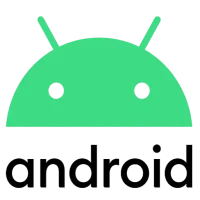
Android SDK Platform-ToolsGoogle LLC

BinanceBinance

LineNaver Japan Corporation

Quick Heal Total SecurityQuick Heal Technologies

Internet Download ManagerTonec
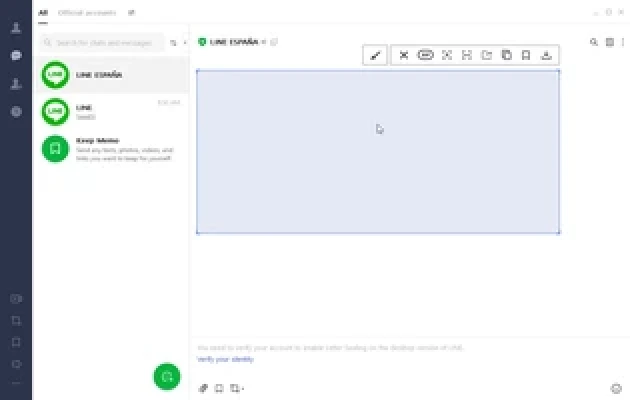
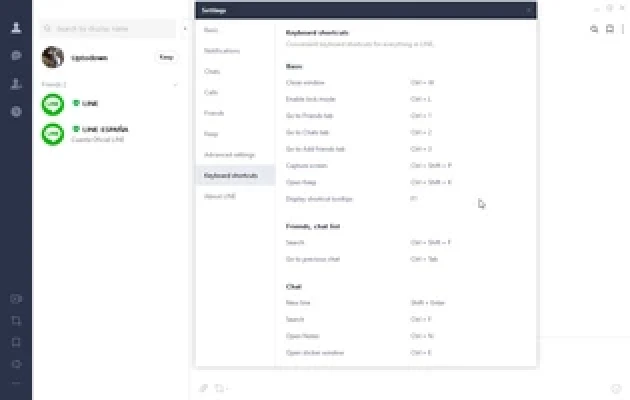
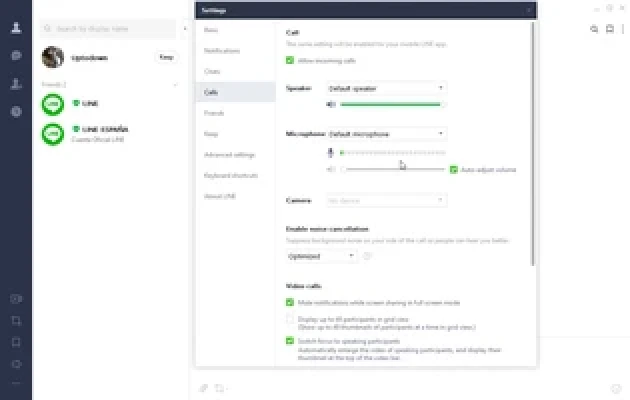
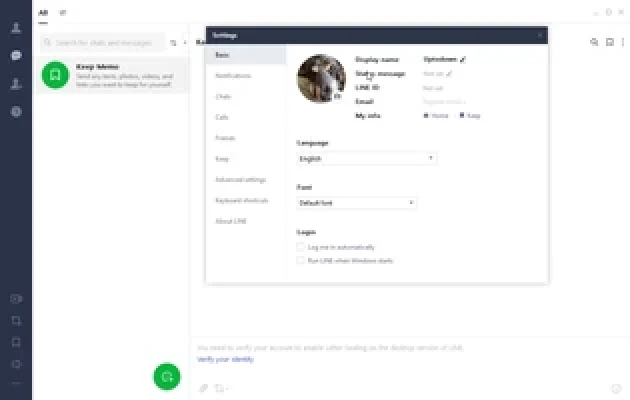
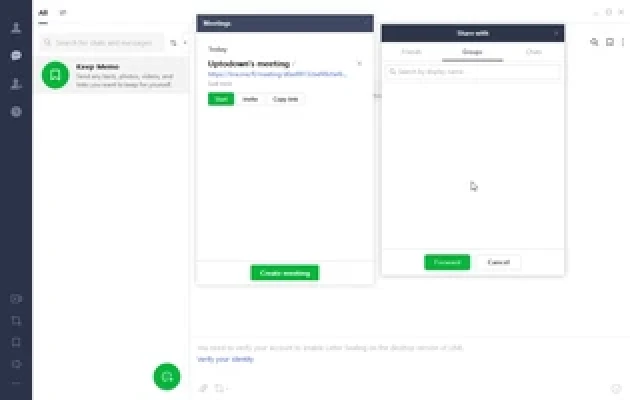
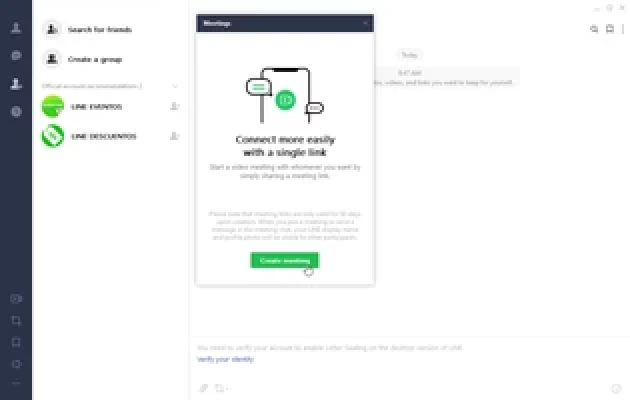
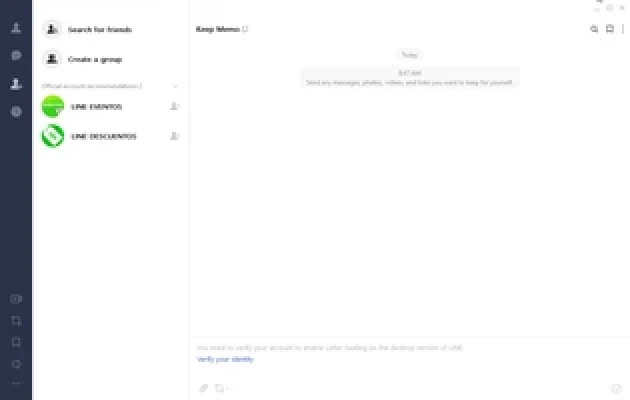
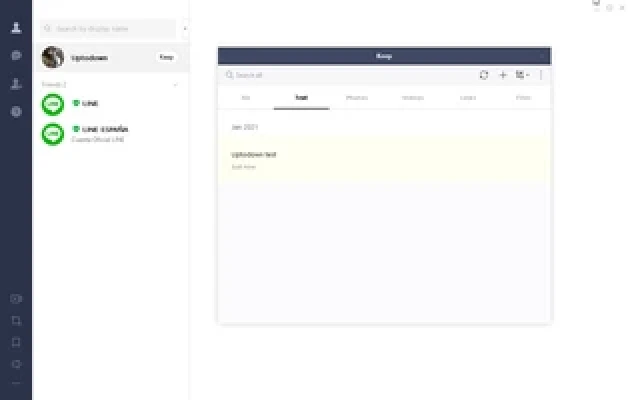







![Memrise v2024.04.18.0 MOD APK [Premium Unlocked]](https://gushuapp.me/images/1714675405.webp)
![Canva APK + MOD v2.256.0 [Premium Unlocked]](https://gushuapp.me/images/1714739846.webp)
 Games
Games Entertainment
Entertainment Communication
Communication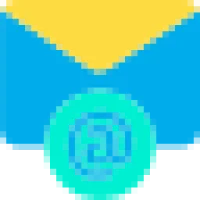 E-mail
E-mail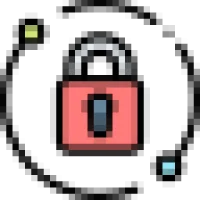 Security
Security Tools
Tools Media
Media Internet
Internet Finance
Finance Design
Design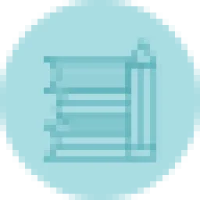 Education
Education Android
Android iOS
iOS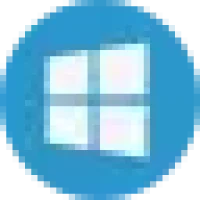 Windows
Windows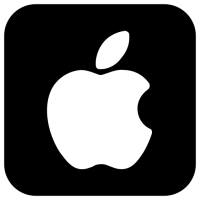 Mac
Mac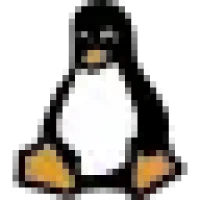 Linux
Linux